Charles has been writing about games for years and playing…
Buying a new PC is a big struggle. You have to research all the GPUs, CPUs, motherboards, drives, mouses, keyboards… And Monitors. The special thing about monitors is that the fact that they are like PCs themselves: You have to take many features into consideration. The resolution, panel type, response time, adaptive sync… And refresh rate.
After your resolution, your display’s refresh rate is probably the biggest factor that makes a big difference in your gaming experience. Since the number of frames you will be able to see will rise, your reflexes will respond much more accurately and the gameplay will be much smoother if your PC can produce enough FPS.

But what is refresh rate? What are the differences between 120Hz, 144Hz, and 240Hz? Which one is right for you? Today, we will try to find out.
Table of Contents
ToggleWhat is Refresh Rate For Monitors?
The refresh rate of a monitor is the number of times a display buffers the image shown in a second. For example, if a monitor has a 60Hz refresh rate, it means it refreshes its screen 60 times in 1 second. So, this number becomes the upper limit of the FPS you can see on your TV/monitor. For instance, if a monitor has a 120Hz refresh rate, it means you cannot see more frames per second higher than 120.
What Does 120/144/240Hz Mean?
The number before “Hz” is your refresh rate number, so
- In 120Hz means that display refreshes its screen 120 times per second,
- In 144Hz means 144 times per second and
- In 240Hz means 240 times per second.
So if you are able to produce 240 FPS on a 240Hz monitor, you will be able to see 4 times clearer than a 60Hz monitor since you can see 4 times more frames in a second.
What Is The Difference Between Response Time and Refresh Rate?
Response time is how quickly the display can have a pixel to change from fully active to fully inactive, then back to fully active again. It is how quickly the pixels on the screen can respond to the changes in the image, in a sense. You always want lower response times since the lower that number is, the less likely you are going to experience the annoying “ghosting” effect.
Refresh rate is the number of times a display buffers the image shown in a second. Inversely from the response time, you want this number to be as high as possible to be able to see more frames for a smoother experience.
How To Check Your Monitor’s Refresh Rate on Windows 7 and 10
For Windows 10:
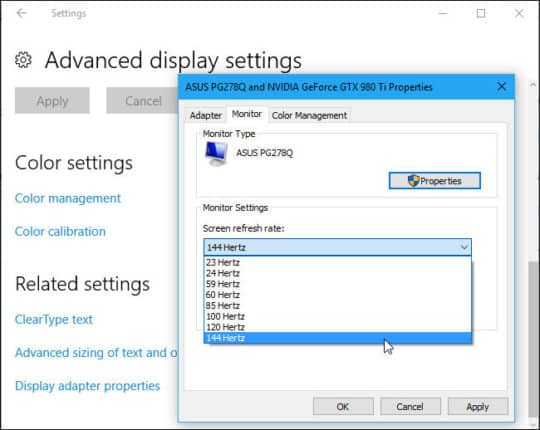
1. Click the Start button, and then click Settings.
2. Click on System.
3. It should already be on Display, if not, click on Display that is in the first place.
4. Scroll down, click on Advanced Display Settings.
5. In there, you can see your monitors refresh rate along with your native resolution and color depth
For Windows 7:

1. Click the Start button, and then click Control Panel.
2. In the Control Panel window, click Adjust Screen Resolution under Appearance and Personalization.
3. On the Screen Resolution page, click the Advanced settings link.
4. You can see your monitor’s set refresh rate under the “Monitor Settings”.
Which Refresh Rate is Better For Gaming?
Like we said above, the higher your refresh rate is, the more frames your display can show you per second.
So being able to see 120 FPS makes gaming a much smoother experience than on 60 FPS. Also, the input lag (The time between performing an action on your PC and seeing its effects on screen. It is basically your monitors lag.) of a monitor is highly affected by its refresh rate.
And a 60Hz display takes 16.67ms to refresh one frame so its input lag cannot be lower than 16.67ms, for example.
Mathematically, a 120Hz will take half the time, so the limit for input lag will be 8.33ms, and for a 240Hz display, it becomes 4.16ms.
Is 60Hz Refresh Rate still good?
Yes, 60Hz is still great for many purposes like watching movies and playing casual games. 60 FPS still provides a smooth experience, but if you want to enjoy gaming as much as possible and have the system to support it, a higher refresh rate like 120Hz and 144Hz will be much smoother and they give you a big advantage on competitive games since you are able to see clearer.
How can I increase my Monitor Refresh Rate?
On some displays, you can safely overclock or change your refresh rate without going out of warranty but the increments will not be huge. 60Hz to 75Hz or 120Hz to 144Hz, for example. If you want to go out of limits and push it even further, you will run into problems.
Note: Screen tearing can increase significantly and it may even kill your display.
What Games are you planning to Play?
Do you play fast-paced shooters like Overwatch or CS: GO? Or do you usually play games that do not require extremely fast reflexes? If your answer to the first question is a yes, then the higher you go on the refresh rate, the better it will be.
Of course, the rule of diminishing returns is active here, so the difference between 144Hz and 240Hz won’t be as big as the difference between 60 Hz and 144Hz.
But are high refresh rates useless for people that do not play competitive shooters? Yes and no. First of all, it won’t make such a huge difference in how you play, but your gameplay will still be smoother. But is it worth it? Probably not, unless you want to future-proof your system.
Also, producing frames more than 100 on more demanding games like The Witcher 3 or GTA 5 is usually the job of high-end systems. This is not an issue on competitive shooters since they put much less stress on your PC.
Can your PC produce enough Framerates?
Sure, having a high refresh rate is cool and all, but can your system back it up? If your PC cannot produce 240 frames per second then having a 240Hz monitor doesn’t make sense unless you are planning to upgrade your PC soon. If you are, then you still need to consider other features you want from a monitor and that brings us to our next question.
What other features do you want from your Monitor?
First of all, moving the obvious out of the way, monitors with higher refresh rates cost much more. This becomes much more visible on higher refresh rates because implementing 240Hz on a 4K screen is much harder than implementing it on a 1080p screen. This is the reason we were stuck with 60Hz 4K displays for many years and the first 2 144Hz 4K monitors that got released this year came with price tags higher than $2000.
Other than resolution, you have to take the fact that the majority of the 240Hz displays have TN panels into consideration, so your color accuracy and viewing angles will suffer. Also, almost all of them are on 1080p, so you will have to sacrifice higher resolutions. Is it worth the small upgrade from 144Hz? Up to you.

If you want the best of both worlds, you can still choose from many 1440p IPS, 144Hz monitors. This way you will still get the image sharpness and quality of the higher resolution and IPS panel while not sacrificing the responsiveness and smoothness of a high refresh rate. When will we see these feature on 240Hz monitors is a question we all ask every day, but it shouldn’t take that long for the industry to catch up?
Refresh Rate vs. Frames Per Second
Do you need a High Refresh Rate Monitor?
[youtube https://www.youtube.com/watch?v=Gs-Dd2HO4aw?modestbranding=1&controls=0&showinfo=0]10 Highest Refresh Rate Monitors
[amazon box=”B06WRP3F5S,B0733YCKM5,B071D6NGMH,B0733VW5QB,B0772BK7BV,B071DTCPP3,B06XT6XQ6V,B075RHGNQB,B01MCYUV19,B078DFJ91X” template=”table”]
Conclusion:
If you play competitive shooters and your PC can produce enough framerates, upgrading your monitor for a higher refresh rate makes sense. But keep in mind that upgrading to 240Hz will require you to sacrifice other important features, so you need to make a decision.
For other players, 60Hz is still a good choice, but having a higher refresh rate still makes a noticeable difference. 240Hz will be overkill for casual gamers, but going for a 120Hz or 144Hz display can really enhance your experience and increase your enjoyment you get from your games.
So, what is your choice? We hope that our little guide helped you make your decision and if it did, let us know below.
Charles has been writing about games for years and playing them all his life. He loves FPS, shooters, adventure games like Dota 2, CSGO and more.






