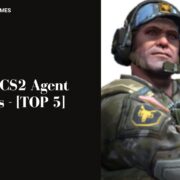Olivia is one of the top gamers in the world.…
The Surface Pro 4 is a great device, combining many functional features into a singular package. It is extremely convenient to use and hands down has one of the best designs for a 2 in one laptop.
Due to its compact design and lightweight nature it is extremely portable making it a go to device for many people who are looking for an on the go solution. There is however, one downfall that comes with having an extremely portable setup, and that is the screen.
Now don’t get me wrong, Microsoft’s Surface Pro 4, has a great 12.3 inch display, but because it’s built with portability in mind the screen tends to not be good for extended use.
So in this post we will take a look at some of the best external displays for the Surface Pro 4. Depending on your use case you might prefer different displays, so we will be taking a look at multiple options that have good performance across the board. We will also look at displays that can be used for specific or niche use cases.
Table of Contents
ToggleHow to Select Your Monitor
There are a lot of factors that you need to consider before choosing your monitor. If you are going to use a monitor for specific things like gaming or photo editing, you need to look into certain features before you make your purchase.
Screen Size
The first thing to consider when looking for monitors is their size. Monitor sizes are measured in inches and it is measured diagonally across the screen. Screen sizes can vary all the way from 18 inches to 50 inches.
Screen sizes can even go beyond 50 inches but for everyday tasks a screen that is around 21 inches to 24 inches should do the trick. Any smaller and there might be a hit in viewing the text and any bigger would just be overkill!
Refresh Rates
Refresh rates is another aspect you might want to consider before picking up a display. Refresh rate is basically the number of times a screen refreshes per second. If you are getting a monitor to do some gaming then going with a display that has a refresh rate of 60Hz and above is recommended.
You can get displays that have refresh rates of 144Hz but for light gaming you can get away with a screen that has a refresh rate of say 75 or 90Hz.
Affordability
There are a lot of options to choose from these days. Multiple options and features are available for displays to incorporate into their design. But what we must be wary of is the fact that with the addition of each new feature there is going to a bump in the price.
These features make the display efficient for different workflows. But it is paramount that you first identify what your use case is and what features will help you compliment that use case.
Keeping that in mind you will be able to make a better and informed decision.
Now let’s take a look at 7 of the best monitors for the Surface Pro 4.
Acer R240HY
The Acer R240HY is a great display for office use. You can purchase this display at its standard size of 23 inches or opt for the smaller one at 21 inches.They also offer a bigger 27 inch model for more power users, but we feel that the standard 23 inch monitor will cater to the needs of most people.
Taking a look at the specs of the display, it takes DMI, DVI, and VGA as inputs. But if you have to take advantage of these input options we have to purchase additional USB C adapters. If you are looking to get the best video quality it’s best to connect via HDMI.
The display has a 60Hz refresh rate hence making it a great display for everyday use. We do not however recommend to opt for this monitor if you are planning to use it for gaming.
The display however is great for things like 4K video playback, especially because of the way the display is designed with almost no bezels. This adds to the aesthetics of the display but also enhances the experience of media consumption.
The Acer R240HY is an affordable option and also comes with inbuilt speakers which make it a great bang for buck option.
You can check out the Acer R240HY monitor for your Surface Pro 4 here.
HP Pavilion
HP range of displays are always of extremely high quality. HP as a brand has a great reputation for producing some great PC hardware and their displays are no exception.
The HP Pavilion is a full HD monitor that has great colour reproduction. The resolution however is not that great and has a response time of about 7ms making it not the best choice for gaming.
Media consumption is also not the best experience with this display but it isn’t the worst either. The display is tailor made for office use and works best in such environments.
The display is affordable and comes in at around 21 inches making it a great fit to incorporate into a dual monitor setup. Its build quality is top notch and does not feel cheap like many other displays out there. It has the kind of build quality that will ensure it stays intact for many years.
Overall we recommend this display for users that are looking for an affordable display for office work. This isn’t the display you wanna go for if you are into gaming or media consumption.
You can check out the HP Pavilion monitor for your Surface Pro 4 here.
Acer SB220Q
We have yet another Acer display in the list and this time it’s the Acer SB220Q. This is more a mid-range to premium option meaning it has more beefed up specs than the previous one.
Aesthetically, much like the Acer R240HY it has a low screen to bezel ratio making it great for media consumption. The frame of the display is also ultra thin,giving the monitor a premium feel.
This monitor has a full HD display and comes in around 21 inches. The size is slightly smaller than the previous one, but it makes up for it, in terms of picture quality. The Acer SB220Q also offers a 75Hz refresh rate meaning it has a smoother media watching experience.
This higher refresh rate also makes this display a great one for gaming purposes. The device uses AMD Radeon FreeSync technology to handle the syncing and refreshing of the content.
There refresh timing is about 4ms which is better than many options out there, but again not the best for hardcore gamers.
Overall this is a great display that offers good aesthetics, great resolution and high refresh rate in a single package. Although it does not offer the highest possible viewing experience it comes very close, hence making this display a great recommendation.
You can check out the Acer SB220Q monitor for your Surface Pro 4 here.
LG 34UC-80B
 This monitor is strictly for power users only. It is a curved, ultrawide monitor monitor with an aspect ratio of 21:9! And screen size of 34 inches. This is of course not your regular display as it is built for a specific group of people.
This monitor is strictly for power users only. It is a curved, ultrawide monitor monitor with an aspect ratio of 21:9! And screen size of 34 inches. This is of course not your regular display as it is built for a specific group of people.
It has an astounding resolution of 3840 x 1440 meaning that you are going to be getting crispy picture quality even in such a big display.
Curved displays create a better and more immersive experience. The curves allow us to view things in our peripheral vision making it a great choice for gaming setups.
Image distortion is also greatly reduced in case of curved displays. This is mainly because of how the light bounces off from the surface. In the case of a flat screen displays all the light rays bounce off in a straight line even from the sides.
Whereas in the case of a curved display, the light bounces off and is directed towards the viewer because of the curvature of the display.
Overall, this is a monitor that provides a unique functionality and is built for more power users. If you want a monitor only for regular use cases then we suggest you steer away from this option.
You can check out LG 34UC-80B monitor for your Surface Pro 4 here.
Samsung 24 inch
The Samsung 24 inch monitor is a monitor that gives the best of both worlds. It is a curved monitor but does not have a crazy aspect ratio like the LG 34UC-80B we just saw earlier. This display has a very understated look and appeal.
The Samsung excels in terms of having a great contrast ratio of 3000:1. This is an insanely good spec because it means the display reproduces almost true blacks on to the screen. This makes it a great option if you are looking for a monitor pecially for media consumption.
This display is also a curved display meaning it provides a more immersive feel when viewing content. It is however only a 60Hz display so not making it the optimal choice for gaming setups.
The latency however is only 4ms which is pretty decent.
Overall if you are looking for a monitor that has great immersive feel and true colour reproduction with great contrast, then this is the monitor for you.
You can check out Samsung’s 24 inch curved display monitor for your Surface Pro 4 here.
ViewSonic VA2759
This is a full HD 27inch display from ViewSonic. As a brand ViewSonic is not particularly well known, but the monitor in general performs well.
Although we hesitate to buy from lesser known brands, it is sometimes good to give the competition a chance. In this case you can’t go wrong with the ViewSonic VA2759, it has a resolution of 1920×1080 along with an edge to edge design.
The display provides multiple sources of input and also has inbuilt speakers, this is always an added bonus.
The monitor also comes with a multitude of viewing modes that make it suitable for any most viewing conditions. There is even a blue light filter to help in reducing eye strain, when the display is in use for extended periods of time. There is also the incorporation of Flicker Free technology to again reduce eye strain.
If you are still worried about the service related issues because of this brand name, the company offers a three year warranty to its customers so you can be rest assured about your display.
You can check out the ViewSonic VA2759 for your Surface Pro 4 here.
So these were our suggestions for the best displays for the Surface Pro 4, we hope you found this post helpful!
Olivia is one of the top gamers in the world. She loves to play in gaming tournaments, and has won many awards for her skills. Olivia is also an accomplished artist, and often creates her own game designs. She is a witty and charming young woman, who loves to make new friends.