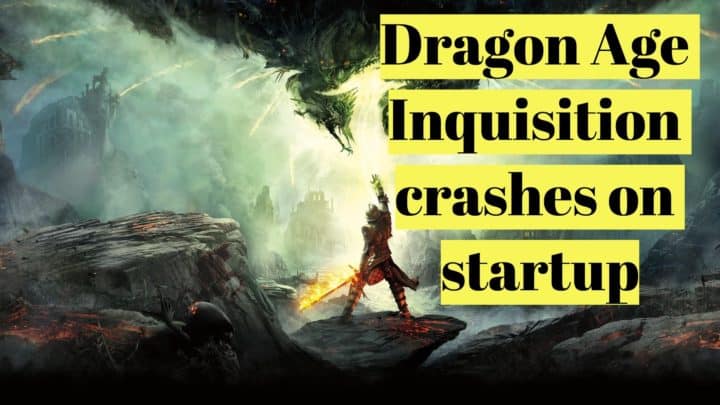Charles has been writing about games for years and playing…
Dragon Age is a fantastic series that always brings a high level of role-playing fantasy. Dragon Age Inquisition is the latest series that is being enjoyed by millions on Earth. But sometimes players just don’t understand when the Dragon Age Inquisition crashes on startup.
All in all, this error keeps the game from being loaded, and you simply see nothing. In this case, closing it down seems the only way but not anymore especially when you have these below-mentioned solutions.
Table of Contents
Toggle7 Steps to Dragon Age Inquisition Crash on Startup
Try Accessing It in Window Mode
This can be an instant and magical solution to your problem. You can try turn on the window mode, and the black screen trouble or the crash won’t be there anymore.
It is a straightforward process where you just need to press ALT+ENTER, and the game will be displayed in window mode.
Also, you may face issue while going into window mode so just keep pressing the command until you get it done.
Update Your Graphics Drivers
This can be an obvious issue that keeps video games from getting on your device. So updating your graphics drivers can help you if the first one didn’t support you. Any driver checker can be used else you can do it manually. Here are the steps-
- Right-click My Computer and select Manage
- Here you will see a new window and from the left panel go to Device Manager
- Here you will be able to see the name of the graphics card, just expand it.
- If you see a yellow exclamation mark, it means your graphics are outdated. Right, click the driver and select Update driver software.

- Follow the instruction board and you are done.
Try Compatibility Mode
Another great solution can be running Dragon Age Inquisition in compatibility mode. For this, just right click the Inquisition icon and select compatible mode with windows 10 or whatever your current OS is.
Make Sure You Have Directx 11
DirectX handles all the multimedia objects so if there is anything wrong with DirectX chances are your game is not going to happen.
So check if DirectX 11 is not corrupted or received any harm.

- (type: dxDiag in Start Menu or Start Screen and give Enter).
- If it is not found in the system means that DirectX has certain corrupted files or lack And is required resettlement thereof.
If you think this is the case, then install an update form the official Microsoft’s website or check this direct link- https://www.microsoft.com/en-in/download/details.aspx?id=17431.
Check Your CPU’s Stats
Games like Dragon Age Inquisition or similar requires a certain amount of configuration, and if your device fails in providing so then, players can feel crashes often.
So, check if your CPU possesses the minimum requirements, else upgrade it to the required cores.
Disable Your Antivirus
The simplest and quickest solution for major problems is disabling the antivirus. Whoever it is, just disable it for a few minutes and check rerunning Inquisition. In the same way, also disable your firewall and keep trying if the game loads or not.
Disable TeamViewer
Sometimes this software also causes crashes to video games. Make sure that you have disabled TeamViewer and try the game again. The method works because software like TV can interfere with the game’s resources.
Conclusion
This way the list of solutions on Dragon Age Inquisition crash on startup completes. Please ensure you have followed every single method in the mentioned way. You can try whichever you want as it is not like following as mentioned.
Are you a die-hard fan of Dragon Age Inquisition, then check our article for the best mods for Dragon Age Inquisition.
Charles has been writing about games for years and playing them all his life. He loves FPS, shooters, adventure games like Dota 2, CSGO and more.